CAMP
Amplify your testing with more configurations!
The X-Wiki Use-case
The X-Wiki case-study illustrates how to vary the wiring between both the services of the orchestrations, but also between component of a single software stack (i.e., within a single container). In particular, we details how to:
- Generate all possible configurations;
- Generate enough configurations to cover all single variations
- Realize and run the generated configurations
The X-Wiki application is a Java service running on top of Tomcat, in turn running on top of a Java Runtime Environment (JRE). X-Wiki uses a database to persist its data, either MySQL or Postgres. By contrast, with the CityGo case-study, there is no numerical variable involved.
All case-studies are located in a separate Git repository, namely
STAMP-project/camp-samples. You can fetch the case-study as follows:
$ git clone https://github.com/STAMP-project/camp-samples
$ cd camp-samples/xwiki
We assume hereafter that you already have CAMP up and running. If not, please refer to the installation instructions.
The Required Inputs
The sample directory contains two main entities:
-
the
camp.ymlfile that defines what can vary in the X-Wiki orchestration. -
the
templatedirectory, which contains a template implementation of the orchestrations using Docker (and docker-compose).
The CAMP Model
The CAMP model (i.e., the camp.yml file) defines what can be varied
in the orchestration. In this use-case, we focus on alternative
services providers and alternative component versions.
Here, our objective is to get the XWiki service up and running.
goals:
running:
- XWiki
[...]
For instance, we define two version of MySQL, one for Version 5 and
one for Version 8. Both provide the MySQL service, which is
required by some of the X-Wiki components.
components:
[...]
xwiki9mysql:
provides_services: [XWiki]
requires_services: [MySQL]
requires_features : [Tomcat]
implementation:
docker:
file: xwiki9mysql/Dockerfile
[...]
mysql5:
provides_services: [MySQL]
implementation:
docker:
image: mysql:5
mysql8:
provides_services: [MySQL]
implementation:
docker:
image: mysql:8
We proceed similarly for varying the underlying component that forms a
container. For instance, we define two versions of the JRE, namely
openjdk8 and openjdk9. They both provide a feature that Tomcat
components require.
components:
[...]
openjdk8:
provides_features: [JRE]
implementation:
docker:
image: openjdk:8
openjdk9:
provides_features: [JRE]
implementation:
docker:
image: openjdk:9
The Template
In order to build configuration that we can run, CAMP needs a template implementation of the orchestrations. This template must include:
-
A docker-compose file, which illustrates the bindings and the configuration of each service.
-
Dockerfile (and any other configurations) files for the services whose image must be built from scratch.
In the X-Wiki case, the template directory specifies an implementation of every components whose image is not to be downloaded directly from the Docker hub.
$ tree template
├── docker-compose.yml
├── tomcat7
│ └── Dockerfile
├── tomcat8
│ └── Dockerfile
├── tomcat85
│ └── Dockerfile
├── tomcat9
│ └── Dockerfile
├── xwiki8mysql
│ ├── Dockerfile
│ ├── mysql
│ │ └── xwiki.cnf
│ ├── tomcat
│ │ └── setenv.sh
│ └── xwiki
│ ├── docker-entrypoint.sh
│ └── hibernate.cfg.xml
├── [...]
Note the docker-compose.yml at in the top-level folder, as well as
the configuration file given for MySQL, X-Wiki and Tomcat in the
xwiki8mysql sub-directory.
How to Generate All Configurations?
As for other case-studies, you can generate all possible configurations with the following command:
$ camp generate -d . --mode all
For X-Wiki, there are exactly 64 possible configurations and the generation may take about 50 minutes, depending on how fast is your machine.
These 64 configurations are basically all the permutations of databases (MySQL or Postgres and their possible versions), application server (Tomcat), JRE (openjdk) and XWiki.
CAMP generates a directory named out that contains a sub-directory
for each configuration generated.
How to Cover All Single Variations?
The command to search of a subset of configurations that covers all single variations is:
$ camp generate -d . --mode covering
CAMP v0.1.0 (MIT)
Copyright (C) 2017, 2018 SINTEF Digital
Model loaded from './model.yml'.
Searching for configurations ...
- Config. 1 in './out/config_1/configuration.yml'.
Includes xwiki8postgres, postgres9, tomcat8, openjdk8
- Config. 2 in './out/config_2/configuration.yml'.
Includes postgres10, tomcat7, xwiki9postgres, openjdk9
- Config. 3 in './out/config_3/configuration.yml'.
Includes openjdk8, mysql5, tomcat9, xwiki8mysql
- Config. 4 in './out/config_4/configuration.yml'.
Includes mysql8, xwiki9mysql, tomcat85, openjdk9
That's all folks!
CAMP finds a subset of 4 configurations that covers all single variations, that is all versions—listed in the CAMP model—of all databases, JRE and applications servers are used at least once.
The figure below illustrates these configurations.
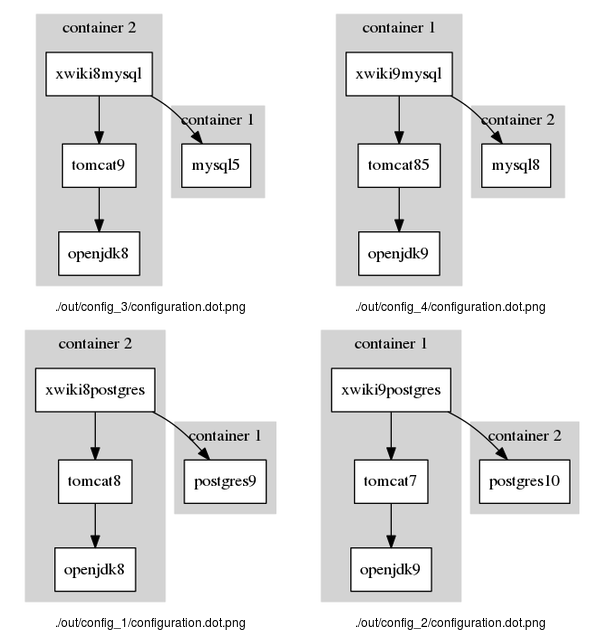
To better visualize these configurations, we can generate such an image using Graphviz and Image Magic as follows. The figure below illustrates these selected configurations.
$ find . -name "*.dot" | xargs -I file dot -Tpng file -o file.png
$ find . -name "*.png" \
| tr '\n' ' ' \
| montage -label '%d/%f' @- -geometry 300x300 configurations.png
How to Realize the Configurations?
CAMP has generated configuration in the out. But so far, CAMP only
generates a YAML file for each configuration that indicates how
components are wired and their configurations.
To transform those into real Docker configurations that we can run, we invoke the following command:
$ camp realize -d .
CAMP v0.1.0 (MIT)
Copyright (C) 2017, 2018 SINTEF Digital
Model loaded from './model.yml'.
Searching configurations in './out' ...
- Building './out/config_3' ...
- Building './out/config_4' ...
- Building './out/config_1' ...
- Building './out/config_2' ...
That's all folks!
We can see that CAMP has generate modified the template for each configurations. For instance:
$ tree out/config_1
out/config_1
├── configuration.dot
├── configuration.dot.png
├── configuration.yml
├── docker-compose.yml
└── images
├── build_images.sh
├── tomcat8_0
│ └── Dockerfile
└── xwiki8postgres_0
├── docker-compose.yml
├── Dockerfile
├── Dockerfile~
├── tomcat
│ └── setenv.sh
└── xwiki
├── docker-entrypoint.sh
└── hibernate.cfg.xml
To run these configurations, we must first build the related docker
images. CAMP generates a shell script (out/images/build_images.sh)
to facilitate just that. We simply run:
$ cd out/config_1/images
$ source ./build_images.sh
Once the images are built, we can now start our orchestration using docker-compose as follows:
$ cd out/config_1
$ docker-compose -f docker-compose.yml up