CAMP
Amplify your testing with more configurations!
The OW2/Lutece Use-case
This case-study illustrates how CAMP can to run JMeter performance tests against multiple versions of the environment.
This case-study focuses on deploying the Lutece content management system. Lutece is common JEE application, that runs on a servlet container such as Tomcat and let users develop their own CMS systems. In this case study, Lutece use MySQL to store all content.
All case-studies are located in a separate Git repository, namely
STAMP-project/camp-samples. You can fetch the case-study as follows:
$ git clone https://github.com/STAMP-project/camp-samples
$ cd camp-samples/ow2
The Required Inputs
The sample directory contains two main entities:
-
the
camp.ymlfile that defines what can vary in the OW2/Lutece orchestration. -
the
templatedirectory, which contains a template implementation of the orchestrations using Docker (and docker-compose).
The CAMP Model
The CAMP model (i.e., the camp.yml file) defines what can be varied
in the orchestration. In this use-case, we focus on having multiple
versions/configuration of the same components. We have identified
three components, tests, lutece and storage. The tests component
represents the node where the performance testing tool (JMeter) is
deployed. The lutece component represents the Java web-app under
test whereas the storage component represents the storage solution
(MySQL).
goals:
running:
- PerfTests
components:
tests:
provides_services: [ PerfTests ]
requires_services: [ Lutece ]
implementation:
docker:
file: tests/Dockerfile
tests:
command: -n -t Forms-test.jmx -l Forms-test.jtl -e -o results
reports:
format: jmeter
location: results
pattern: statistics.json
lutece:
provides_services: [Lutece]
requires_services: [MySQL]
implementation:
docker:
file: lutece/Dockerfile
mysql:
provides_services: [MySQL]
variables:
version:
values: [ 5_6, 5_7 ]
realization:
- targets: [ mysql/Dockerfile ]
pattern: "FROM mysql:5"
replacements: [ "FROM mysql:5.6", "FROM mysql:5.7" ]
implementation:
docker:
file: mysql/Dockerfile
The objective (i.e., the goal) is to get the performance tests up
and running. This implies that the Lutece application is also up and
running and, in turn, that the storage is ready too.
Here we define two components, namely lutece, the application
server, and mysql, the database where data are stored. All
components are implemented using a dedicated Dockerfile.
The Template
In order to build configuration that we can run, CAMP needs a template implementation of the orchestrations. This template must include:
-
A docker-compose file, which illustrates the bindings and the configuration of each service.
-
Dockerfile (and any other configurations) files for the services whose image must be built from scratch.
In this case, the template directory specifies the implementation of
both the lutece and mysql component.
$ tree template
template
├── docker-compose.yml
├── lutece
│ ├── db.properties
│ ├── Dockerfile
│ ├── entrypoint.sh
│ └── pom.xml
├── mysql
│ ├── Dockerfile
│ └── sql-scripts
└── tests
├── Dockerfile
├── Forms-test.jmx
├── Forms-test.jtl
└── jmeter.log
The docker-compose.yml file simply defines how to deploy and connect
lutece and mysql.
The lutece Dockerfile install the site-demo-mini web application
in a Tomcat 8, running on top of a Java runtime environment (JRE) 8.
The mysql Dockerfile uses the site-demo-mini.sql to initialize the
database using MySQL 5.
You can run the mysql container locally using the following commands:
$ docker run -p 3306:3306 --name ow2-mysql -e MYSQL_ROOT_PASSWORD=whatever -d ow2/mysql
$ docker exec -it ow2-mysql bash
$ mysql -uroot -p
mysql> show databases;
...
How to Generate All Configurations?
As for other case-studies, you can generate all possible configurations with the following command:
$ camp generate -d . --mode all
In this simple example, there are only two configurations, which are shown below:
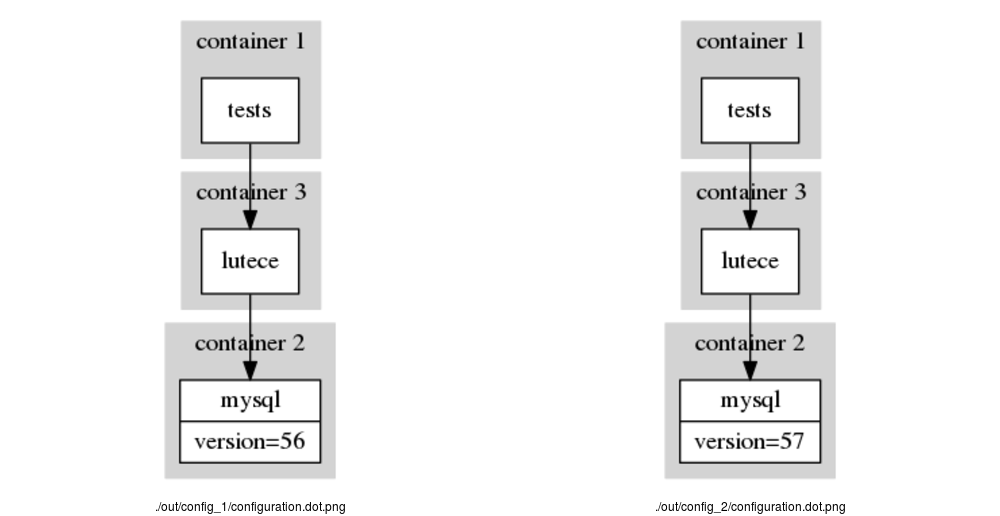
To better visualise these configurations, we can generate such an image using Graphviz and Image Magic as follows. The figure below illustrates these selected configurations.
$ find . -name "*.dot" | xargs -I file dot -Tpng file -o file.png
$ find . -name "*.png" \
| tr '\n' ' ' \
| montage -label '%d/%f' @- -geometry 500x500 configurations.png
How to Realize the Configurations?
CAMP has generated configuration in the out directory. But so far,
CAMP only generates a YAML file for each configuration that indicates
how components are wired and their configurations.
To transform those into real Docker configurations that we can run, we invoke the following command:
$ camp realize -d .
CAMP v0.1.0 (MIT)
Copyright (C) 2017, 2018 SINTEF Digital
Model loaded from './camp.yml'.
Searching configurations in './out' ...
- Building './out/config_1' ...
- Building './out/config_2' ...
That's all folks!
We can see that CAMP has generate modified the template for each configurations. For instance:
$ tree out
out
├── config_2
│ ├── configuration.dot
│ ├── configuration.yml
│ ├── docker-compose.yml
│ ├── images
│ │ ├── build_images.sh
│ │ ├── lutece_0
│ │ │ ├── db.properties
│ │ │ ├── Dockerfile
│ │ │ ├── entrypoint.sh
│ │ │ └── pom.xml
│ │ ├── mysql_0
│ │ │ ├── Dockerfile
│ │ │ └── sql-scripts
│ │ │ └── dump.sql
│ │ └── tests_0
│ │ ├── Dockerfile
│ │ ├── Forms-test.jmx
│ │ ├── Forms-test.jtl
│ │ └── jmeter.log
Looking at the Dockerfile of Configuration 2, we can see that CAMP did carry out replacement to force the usage of MySQL 5.7, instead of MySQL 5.6 in Configuration 1.
FROM mysql:5.7
ENV MYSQL_ROOT_PASSWORD motdepasse
ENV MYSQL_DATABASE lutece
COPY ./sql-scripts/ /docker-entrypoint-initdb.d/
How to Test the Configurations?
At this stage, the configuration are ready to be executed. To runs the
tests in all configurations, simply invoke camp execute as follows:
$ camp execute -d .
CAMP v0.6.3 (MIT)
Copyright (C) 2017 -- 2019 SINTEF Digital
Loaded './camp.yml'.
Loading configurations from './out' ...
- Executing ./out/config_1
1. Building images ...
$ bash build_images.sh (from './out/config_1/images')
2. Starting Services ...
$ docker-compose up -d (from './out/config_1')
3. Running tests ...
$ docker-compose run tests -n -t Forms-test.jmx -l Forms-test.jtl -e -o results (from './out/config_1')
4. Collecting reports ...
$ docker ps --all --quiet --filter name=config_1_tests_run_ (from './out/config_1')
$ docker cp 708b84623ff9:/tests/results ./test-reports (from './out/config_1')
Reading statistics.json
5. Stopping Services ...
$ docker-compose down --volumes --rmi all (from './out/config_1')
- Executing ./out/config_2
1. Building images ...
$ bash build_images.sh (from './out/config_2/images')
2. Starting Services ...
$ docker-compose up -d (from './out/config_2')
3. Running tests ...
$ docker-compose run tests -n -t Forms-test.jmx -l Forms-test.jtl -e -o results (from './out/config_2')
4. Collecting reports ...
$ docker ps --all --quiet --filter name=config_2_tests_run_ (from './out/config_2')
$ docker cp 22d4d293e73f:/tests/results ./test-reports (from './out/config_2')
Reading statistics.json
5. Stopping Services ...
$ docker-compose down --volumes --rmi all (from './out/config_2')
Test SUMMARY:
Configuration RUN PASS FAIL ERROR
-------------------------------------------------------
./out/config_1 136 136 0 0
./out/config_2 116 106 1 9
-------------------------------------------------------
TOTAL 252 242 1 9
That's all folks!
We see that that 136 tests pass against the first configuration. By contrast, 116 tests were run against Configuration 2, 1 test failed and 9 raised errors.