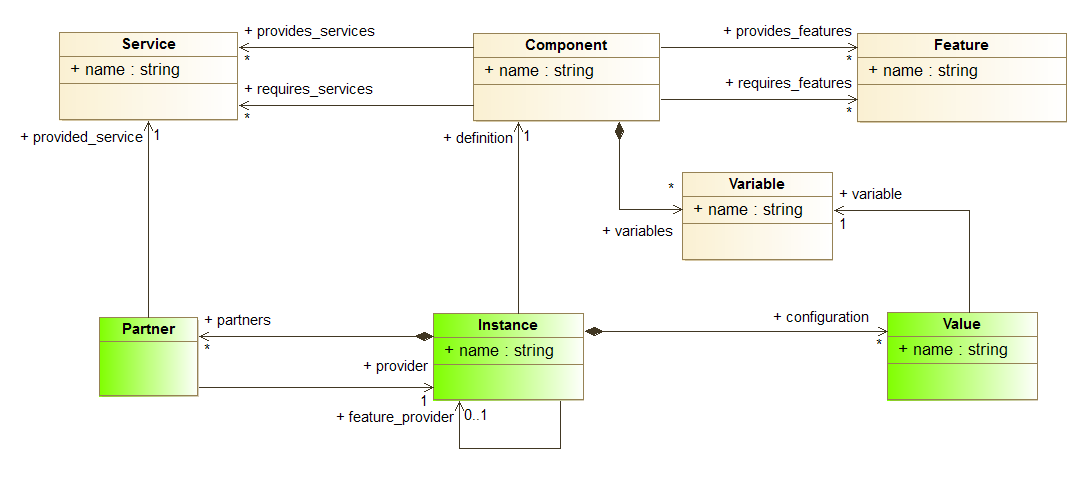CAMP
Amplify your testing with more configurations!
CAMP generate
CAMP generates new configurations given a description of what can be varied. We use here a simple made-up example to explain how to generate all configurations, or only the subset that covers all possible variations, or only single-change configurations. We then explain how to define variables and constraints. We also give a few shell commands to visualize the generated configurations.
CAMP Model
An “Awesome” Example
We describe here how to use CAMP to vary the testing configurations of a made-up service called Awesome. This example includes the following five components:
-
The component
testsprovides theTestsservice and requires theAwesomeone. It includes athreadsvariable, whose values are range from 10 to 50, and the distance between two subsequent sample shall be at most 40. -
The
awesomecomponent is the system under tests. It provides theAwesomeservices and requires theDBservice that both componentsmysqlandpostgresprovide. To run, it also requires thePythonfeature. -
The
mysqlcomponent provides the DB service and includes a variable to model its two versions, namely v5 and v8. -
The
postgrescomponent also provides the DB services. -
The
pythoncomponent provides thePythonfeature.
Here is the YAML snippet that captures it:
goals:
running: [ Tests ]
components:
tests:
provides_services: [ Tests ]
requires_services: [ Awesome ]
variables:
threads:
values:
range: [10, 50]
coverage: 40
awesome:
provides_services: [ Awesome ]
requires_services: [ DB ]
requires_features: [ Python ]
mysql:
provides_services: [ DB ]
variables:
version:
values: [ v5, v8 ]
postgres:
provides_services: [ DB ]
python:
provides_features: [ Python ]
We can ask CAMP to generate all the possible configurations, as follows:
$ camp generate -d . --mode all
The figure below shows what configurations CAMP generates.
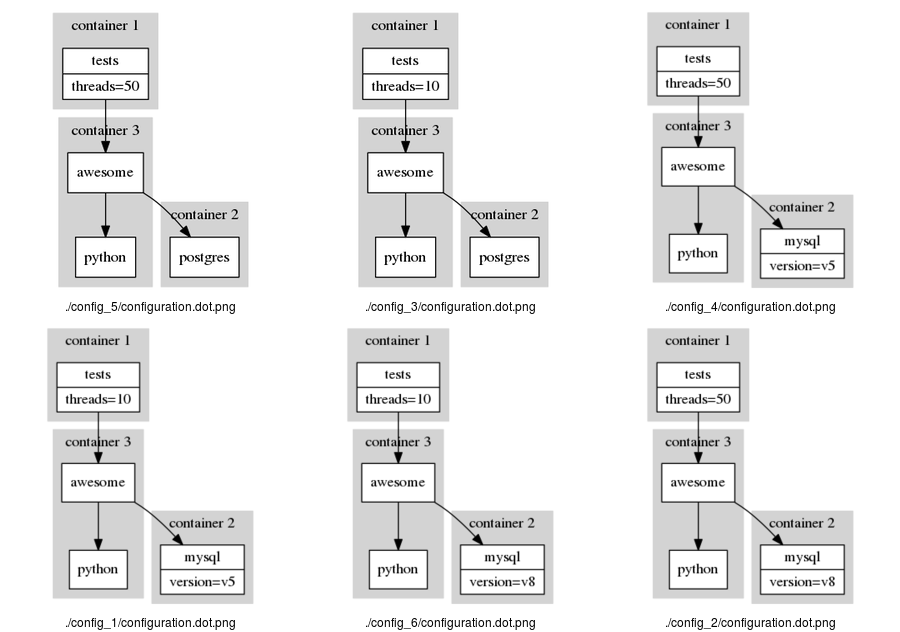
Variations Coverage
CAMP can enumerate all the possible configurations, but it can also generate a smaller subset that covers all possible variations at least one (i.e., components and variable values).
$ camp generate --mode coverage -d .
In the previous example, CAMP generates only the three following configurations:
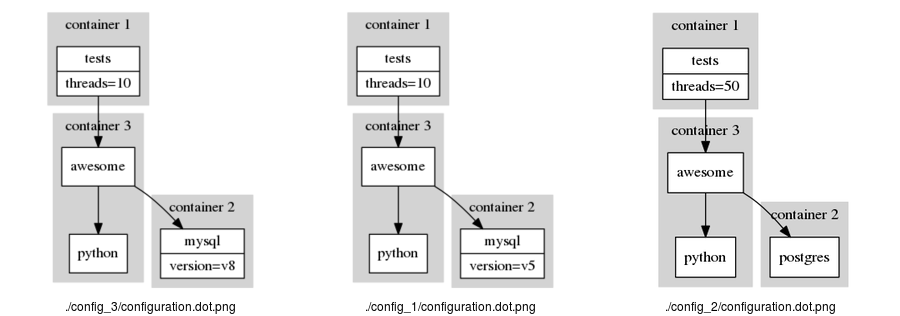
Atomic Variations
Sometimes we prefer to get configuration that vary from one another by a single change. CAMP offers the “atomic” mode that does just that. The first configuration, will be taken as a reference and CAMP will generate only configuration that differs by single variation point from this very first configuration.
$ camp generate --mode atomic -d .
Features vs. Services
The CAMP model distinguishes between services and features. Services are endpoints exposed on the network whereas as features are capabilities available within the same container.
CAMP only connects component instances when one provides at least one of the services the other requires. The same hold for features, the only difference is that a component can only use the feature of a single component.
Variables
CAMP let you defined the variables that may vary in each component. When CAMP instantiate these components, it will try to find values for each variable defined in related the component. Variables may be of several types:
-
Enumerated Variables are variables whose values are an enumeration of symbols. This is often useful to define version as in the following example:
variables: version: values: [ v1, v2, v3.1, v3.2, v4] -
Numerical Variables are variables whose value is a number (only integer are supported so far). There values can be free, constrained or enumerated as well.
-
Free integer variables are numerical variables that are not directly constrained, though constraints may be added separated (i.e., in the
constraintsection)variables: memory: type: Integer -
Enumerated integer variables are the simples. You basically choose what values are legal and CAMP will try to build configuration using only those.
variables: memory: type: Integer values: [10, 20, 21, 40, 25] -
Range-covering integer variables are variables whose value is taken from a given interval. CAMP uses values spread regularly through this interval, as in the example below:
variables: memory: type: Integer values: range: [10, 30] coverage: 5This declaration forces CAMP to choose a value from [10, 15, 20, 25, 30] for the
memoryvariable. The coverage attribute defines the maximal distance between two subsequent values.
-
Constraints
You can also add constraints using the Ozepy
DSL in order to rule out some
configurations. This is done in the constraints section, placed at
the top level, as follows:
goals: ...
components: ...
constraints:
- CInstance.forall(ci.configuration.forall(val, val.value == 0))
Here we define a constraint that force all the component instance, to have 0 as the value for all their variable. We must refer to the CAMP metamodel to write correct constraints.
Visualization
CAMP also generate Graphviz
representation (file named configuration.dot) of each configuration
it generates. Provided that graphviz is installed, you can convert a
configuration using:
$ dot -Tpng configuration.dot -o configuration.png
Alternatively, you can convert all configurations using the following on-liner:
$ find . -name "*.dot" | xargs -I file dot -Tpng file -o file.png
You may also want to gather all these configuration views into a single picture. Provided the imagemagick tools are available on your machine, you can use the following command:
$ find . -name "*.png" \
| tr '\n' ' ' \
| montage -label '%d/%f' @- -geometry 300x300 configurations.png
The CAMP Metamodel
The figure below illustrates the CAMP model. The green classes will be generated by the constraint solver, whereas the yellow ones are specified in the YAML file.